前回の記事へのコメントで、当サイトの .htaccess 設定を紹介して欲しいとのリクエストがありましたので、全設定を晒してみました。
前回の記事へのコメントはこちら
以下が .htaccess の全設定(2015/10/7時点)です。
# BEGIN WordPress
<IfModule mod_rewrite.c>
RewriteEngine On
RewriteBase /
RewriteRule ^index\.php$ - [L]
RewriteCond %{REQUEST_FILENAME} !-f
RewriteCond %{REQUEST_FILENAME} !-d
RewriteRule . /index.php [L]
</IfModule>
# END WordPress
# ETags(Configure entity tags) を無視する設定
<IfModule mod_headers.c>
Header unset ETag
</IfModule>
FileETag None
# Enable Keep-Alive を設定
<IfModule mod_headers.c>
Header set Connection keep-alive
</IfModule>
# MIME Type 追加
<IfModule mime_module>
AddType text/css .css
AddType image/x-icon .ico
AddType image/svg+xml .svg
AddType application/x-font-ttf .ttf
AddType application/x-font-woff .woff
AddType application/x-font-opentype .otf
AddType application/x-javascript .js
AddType application/vnd.ms-fontobject .eot
</IfModule>
# プロクシキャッシュの設定(画像とフォントをキャッシュ)
<IfModule mod_headers.c>
<FilesMatch "\.(ico|jpe?g|png|gif|svg|swf|pdf|ttf|woff|otf|eot)$">
Header set Cache-Control "max-age=604800, public"
</FilesMatch>
</IfModule>
# ブラウザキャッシュの設定
<IfModule mod_headers.c>
<IfModule mod_expires.c>
ExpiresActive On
# キャッシュ初期化(1秒に設定)
ExpiresDefault "access plus 1 seconds"
# MIME Type ごとの設定
ExpiresByType text/css "access plus 1 weeks"
ExpiresByType text/javascript "access plus 1 weeks"
ExpiresByType image/gif "access plus 1 weeks"
ExpiresByType image/jpeg "access plus 1 weeks"
ExpiresByType image/png "access plus 1 weeks"
ExpiresByType image/svg+xml "access plus 1 year"
ExpiresByType application/pdf "access plus 1 weeks"
ExpiresByType application/javascript "access plus 1 weeks"
ExpiresByType application/x-javascript "access plus 1 weeks"
ExpiresByType application/x-shockwave-flash "access plus 1 weeks"
ExpiresByType application/x-font-ttf "access plus 1 year"
ExpiresByType application/x-font-woff "access plus 1 year"
ExpiresByType application/x-font-opentype "access plus 1 year"
ExpiresByType application/vnd.ms-fontobject "access plus 1 year"
</IfModule>
</IfModule>
# Gzip圧縮の設定
<IfModule mod_deflate.c>
SetOutputFilter DEFLATE
# 画像など圧縮済みのコンテンツは再圧縮しない
SetEnvIfNoCase Request_URI \.(?:gif|jpe?g|png|ico)$ no-gzip dont-vary
# プロクシサーバーが間違ったコンテンツを配布しないようにする
Header append Vary Accept-Encoding env=!dont-vary
#圧縮対象とする MIME Type
AddOutputFilterByType DEFLATE text/plain
AddOutputFilterByType DEFLATE text/html
AddOutputFilterByType DEFLATE text/xml
AddOutputFilterByType DEFLATE text/css
AddOutputFilterByType DEFLATE image/svg+xml
AddOutputFilterByType DEFLATE application/xml
AddOutputFilterByType DEFLATE application/xhtml+xml
AddOutputFilterByType DEFLATE application/rss+xml
AddOutputFilterByType DEFLATE application/atom_xml
AddOutputFilterByType DEFLATE application/javascript
AddOutputFilterByType DEFLATE application/x-javascript
AddOutputFilterByType DEFLATE application/x-httpd-php
AddOutputFilterByType DEFLATE application/x-font-ttf
AddOutputFilterByType DEFLATE application/x-font-woff
AddOutputFilterByType DEFLATE application/x-font-opentype
AddOutputFilterByType DEFLATE application/vnd.ms-fontobject
</IfModule>
# mod_pagespeedの設定
ModPagespeedEnableFilters canonicalize_javascript_libraries
ModPagespeedEnableFilters collapse_whitespace
ModPagespeedEnableFilters combine_css
ModPagespeedEnableFilters defer_javascript
ModPagespeedEnableFilters flatten_css_imports
ModPagespeedDisableFilters inline_images
ModPagespeedDisableFilters inline_css
ModPagespeedDisableFilters inline_javascript
ModPagespeedEnableFilters insert_dns_prefetch
ModPagespeedEnableFilters insert_image_dimensions
ModPagespeedEnableFilters lazyload_images
ModPagespeedEnableFilters local_storage_cache
ModPagespeedEnableFilters move_css_above_scripts
ModPagespeedEnableFilters move_css_to_head
ModPagespeedEnableFilters recompress_images
ModPagespeedEnableFilters remove_comments
ModPagespeedEnableFilters remove_quotes
ModPagespeedEnableFilters rewrite_css
ModPagespeedEnableFilters rewrite_images
ModPagespeedEnableFilters rewrite_javascript
ModPagespeedEnableFilters rewrite_style_attributes
ModPagespeedEnableFilters trim_urls
ModPagespeed On
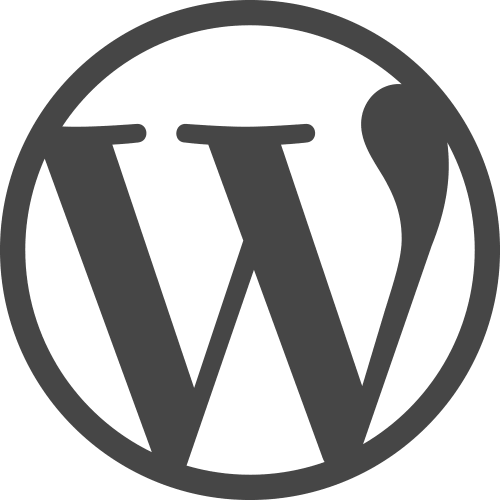
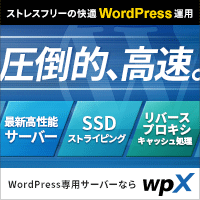
コメント
記事にしていただいてありがとうございます。このような設定にしておられるのですね。
当方では、似たような設定の状態ですと、 stinger5のほうが何故かスコアが高くなりました。
個人的には、simplicityが、気に入っております。
https://miscblog.estable.jp/post-74
でも記事にしていますが、stinger5 のほうが、シンプルな分スコアが高くなると思います。
Simplicityはテーマ自体に色々な機能を盛り込んでいる分、スコアは悪くなると思います。